The following instructions work for Samsung, LG, Hisense, Sony and all TVs ran through Android and Google Play Store.
Before installing the app, make sure you have a decent internet connection connected to your Smart TV.
The best App to use is: Nanomid Iptv player.
1- Turn on your Tv
2- Make sure it is connected to the internet ( wifi or wired connection)
3- Go to play store , and search for Nanomid Iptv Player. The logo is a blue app. Download the app
4- Open Nanomid. And then get the OTP by pressing the green button on your remote. You should see a
* If your remote does not have a green button for the OTP, try holding the ”OK” button for the OTP menu to appear.
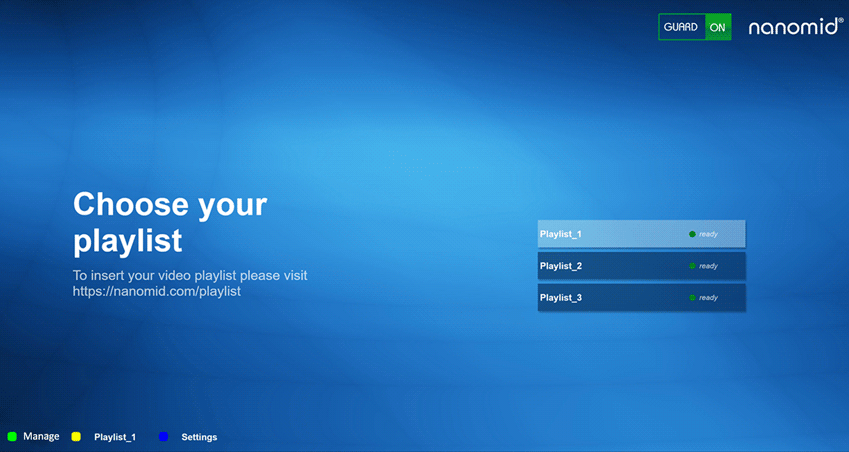
5- From your phone or PC, visit https://nanomid.com/en/player/manage-your-app
And put in these informations:
Name: aliboxtv.com
URL : we will provide you the URL for your . Copy and paste it , to make sure there is no mistake.
OTP : It is the OTP that appears on your Smart TV. Make sure you refresh the OTP as it is changing every minute or so.
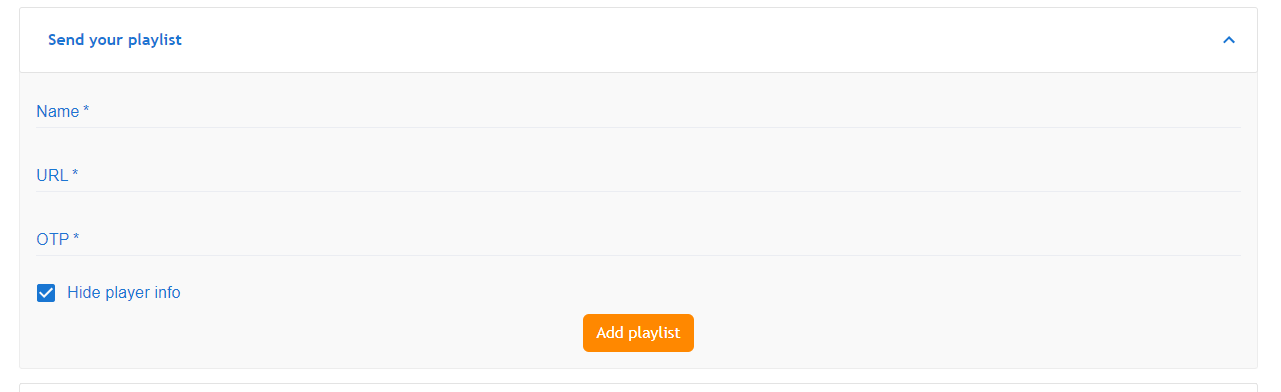
6- Click on Add playlist. You should see a confirmation message appearing in a green box.
7- Return to your TV, wait a few seconds, and you will see the playlist you just added.
* Most common error: OTP is invalid.
Try again: The OTP may expire if the TV is left on for a long time.
Restart the tv and generate the OTP again.
– You can add items to your favorite playlist by clicking on the Red button. If you don’t have a red button, hold the OK button and then select the RED button.
** Nanomid is a paid application. Depending on your TV, you have a free trial of either 7 or 14 days. After that, you will have to buy the nanomid license. It is a one-time payment. Not a subscription. You pay it once, and you have the license on your TV forever. For Samsung and LG smart TV, it is 9.99 euros ( about $CA14 or $US11), and for Android TV it is 2.49 euros ( about US$2.70 or 3.60 CAD). If you change TVs, you can take your license and apply to another TV.
Once the trial is finished, you will get a notification on your TV screen. Follow the instructions by visiting the nanomid website to make your purchase.
Alternatively, you can visit this link to buy the license: https://nanomid.com/en/player/active-licence
* If you need more information or support with nanomid, you can visit their FAQ: https://nanomid.com/en/support/player

